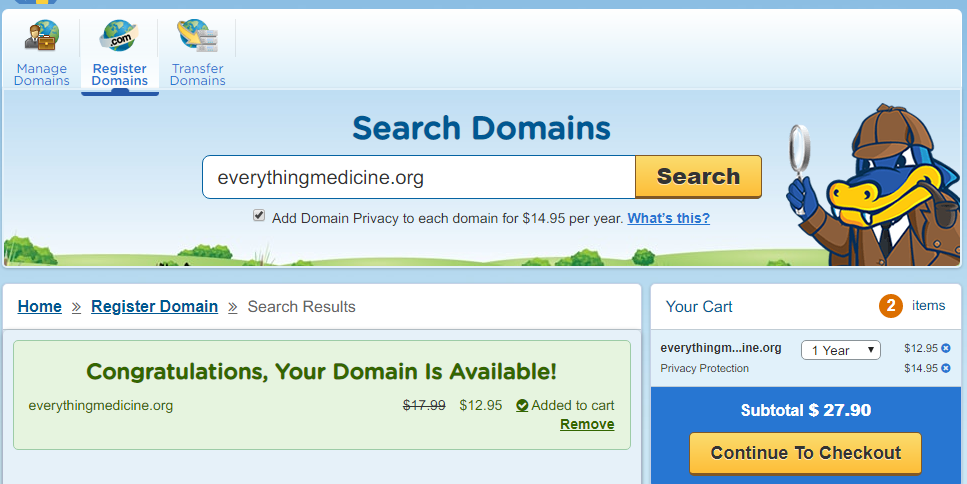
How to Start A Blog with #3 Easy Steps: A blog allows you to share your own thoughts and knowledge with the world. Whether you are a professional or just a hobbyist, it is a good decision to start a new blog by yourself. You can also publish your content your other’s websites, but it would be much better and beneficial when the control is in your hands. It also allows you to choose the blog name as well as customize the blog design and appearance as per your choice.
There is a vast criteria to consider while starting a blog on internet. It can be about your personal thoughts or about some common public issues. For example: you can start a blog on role of medicine in human health in which you need to explore various medicines that help in curing diseases and making people healthy again. Here we will provide some easiest steps to help you start a blog with complete guidelines and instructions for installation.
How to Start A Blog with 3 Easy Steps
When you decide to create your blog for the first time, you have some complications in your mind. Let me make it quite simple and clear for you. It is not a too long process to start a blog and handle it by yourself. It is similar to constructing a house, you need a piece of land, raw materials and workers to build it. Your house is built in physical world, while your blog will be created in the virtual world.
In order to create a blog, you are required to go through only three simple steps. On completion of these steps, your blog will be ready to use. These three steps are i) Host Selection, ii) Domain Purchase and iii) WordPress Installation.
Step I – Select Your Host
Hosting is the first and most important thing you need for a blog. In simple words, hosting is the server space in which you are going to install and operate your blog or website. The popular hosting providers such as Hostgator are helpful for you to get necessary space for your blog.
The Hostgator is popular for its reasonable web hosting plans for the buyers. You should not worry about the cost of a new blog creation as it will fit your budget, thanks to Hostgator Shared Hosting Plans. These plans can save a lot of money in your pocket and still provide all the functions you need or expect from your host.
If you haven’t heard about shared hosting before, let me clarify it for you. It is a large amount of online server space offered to multiple blog owners. For example: You need a hosting for your one blog, so you don’t need the whole server space. Therefore it gives you the shared hosting option to get your required server space on rent and use it for your blog. There are other users of that hosting but you will never know about them.
The Hostgator will offer you a variety of web hosting plans so that you can find what is you are looking for. You need to choose your desired plan from the three shared hosting plans mentioned below:
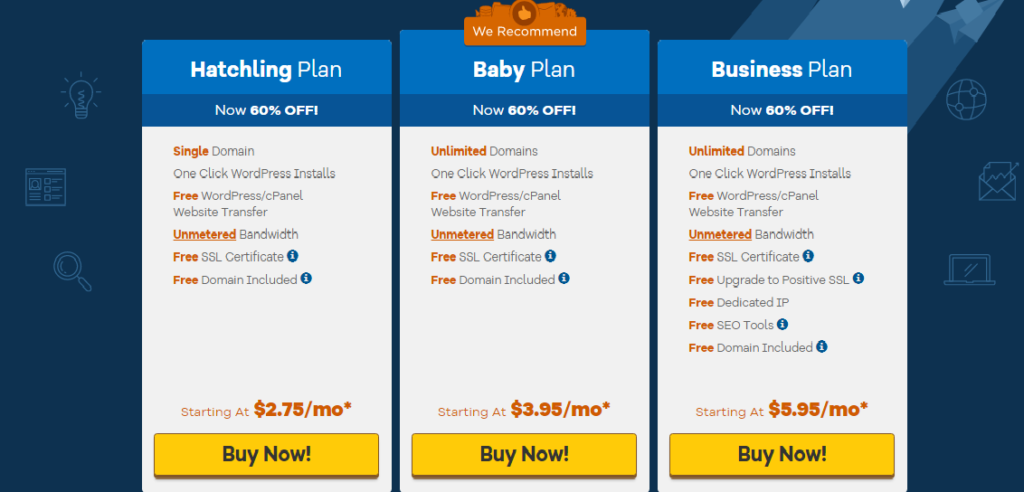
The Hatching Plan is a great and cost effective plan to operate and manage one domain. You should select Baby Plan only if you need to manage multiple domains otherwise Hatching Plan is more than enough. You need not to worry about the future as the Hostgator always allow its users to upgrade their whenever they want to. So you should select the plan as per your requirement at present and then change or upgrade the plan in future only when you actually need to.
The Hatching Plan and Baby Plan are similar with one big difference. The first one allows you to use single domain, while the second one lets you run unlimited domains. On the other hand, the Business Plan provides Positive SSL, Dedicated IP and SEO Tools. So it completely depends upon your needs and priority. You need to select “Buy Now” or “Sign Up Now” button for your suitable shared hosting plan to complete this step and proceed to the next.
Step II – Domain Purchase and Registration
You should find a domain name of your choice. If you already have a domain, you can directly proceed to register it otherwise find one on Hostgator. The domain name can be anything but I suggest you to keep it as per the subject of your blog or website. In order to Find A Domain, you need to visit Hostgator Website. For example: Your blog is about medicine then you should search a domain like “everythingmedicine.com” or “medcureall.org” or anyone you wish to.
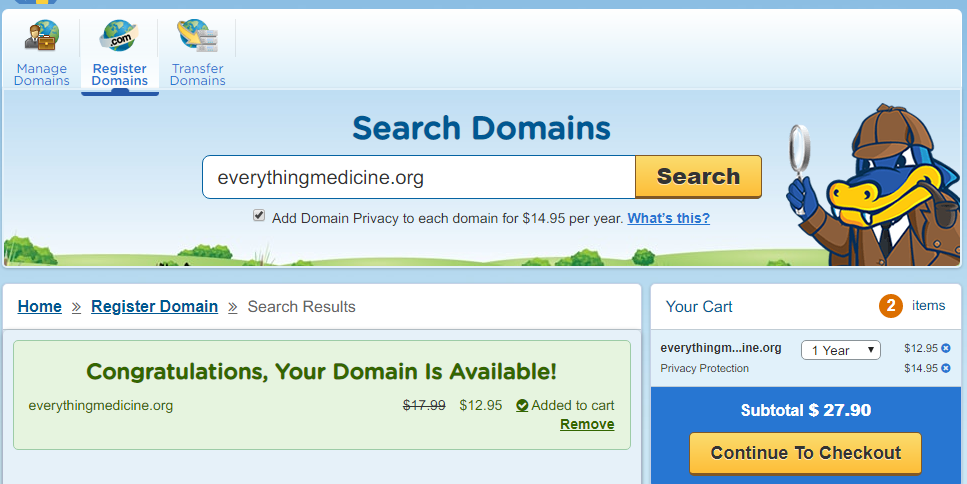
When you search for a new domain, it may happen that your desired domain name is already registered. Don’t worry, you can still make it. You need to compromise with the extension that comes after the domain name. For example: If “medcureall.org” is already taken then you can buy “medcureall.info” or any other.
There are many benefits of buying a domain with Hostgator. You are required to keep and manage DNS records if your domain is somewhere else. If you register it on Hostgator then it will take care DNS and other things. In addition, it also provides domain privacy protection so that no one can see your identity information while checking your domain details. After registration of domain, you are ready to go ahead for the next and final step.
Step III – WordPress Installation
You have already purchased hosting and registered your domain name. Now it’s time for installation and run your blog online. You may find many options for blogging but believe me, WordPress is one of the best options you can have. This process seems complicated for the first time users but actually, it is very simple.
You have received an Email from Hostgator which you can find easily in your inbox given as Welcome User/Your Name. You need to go to your Email Inbox on computer and open that Welcome Email. In that email, you will see your username, password and cPanel link. The cPanel link is provided to help to open your Control Panel in just one click.
You should click on the cPanel link to go to that web page and login with your username and password. After successful login, you need to find and select “Quick Install” option. Find out “Popular Installs” list and you will see that “WordPress” is given at the top of the list.
Now, select the link of “WordPress” to open its page. On that page, you should select “Install WordPress” option. To complete installation, you need to fill up the form with your blog and contact details. Provide your First Name, Last Name, Blog Title, Admin Email, Admin Username and other details as asked on that page.
Finally click on “Install WordPress” button given at the bottom of the form. Follow the instructions carefully and choose your desired options to customize your blog. On completion, your blog is ready to use. You can create a new post and write an article with fresh thoughts to share with the world.
In this way, you can easily create and start your own blog to share your knowledge and useful information with everyone on the internet.
Leave a Reply